|
Zmiana loga za ka?dym razem gdy kto? wchodzi na strone.
|
| blackwallstreet |
Dodany dnia 24.01.2006 17:13:47
|

Przedszkolak

Postów: 23
Data rejestracji: 02.12.2005 14:01
|
Witam! Mam pytanie czy jest mo?liwe co? takiego ?e za ka?dym razem kiedy kto? wchodzi na strone b?dzie mia? inne logo? To znaczy tak dajmy na to Pawe? wchodzi na strone o 12 i widzi logo a.jpg, pó?niej wchodzi o 14 i widzi logo b.jpg, pó?niej o 15 i znowu jest logo a.jpg itp. itd. Czy jest to mo?liwe? Prosze o pomoc!
|
| |
|
|
| W?cibski Go?? |
Dodany dnia 23.10.2025 23:22:24
|
Pan Kontekstualny
Postów: n^x
Data rejestracji: Zawsze
|

|
| IP: localhost |
|
|
| scorpio70 |
Dodany dnia 24.01.2006 17:18:25
|

Pocz?tkuj?cy

Postów: 156
Data rejestracji: 14.11.2005 01:43
|
mo?e??!! wstaw sobie Brotator bannerów (dost?ny w laboratorium) on wy?wietla inny obrazek co prze?adowanie strony.
Edytowane przez scorpio70 dnia 24.01.2006 17:18:52
|
| |
|
|
| blackwallstreet |
Dodany dnia 24.01.2006 18:32:33
|

Przedszkolak

Postów: 23
Data rejestracji: 02.12.2005 14:01
|
Ale tu zmieniaj? si? bannery a ja chce ?eby loga si? zmienia?y?
|
| |
|
|
| scorpio70 |
Dodany dnia 24.01.2006 19:08:23
|

Pocz?tkuj?cy

Postów: 156
Data rejestracji: 14.11.2005 01:43
|
a co za róznica co tam wkleisz?? |
| |
|
|
| blackwallstreet |
Dodany dnia 24.01.2006 20:02:41
|

Przedszkolak

Postów: 23
Data rejestracji: 02.12.2005 14:01
|
Ale jak tam wkljeje jakie? zdj?cie to to jest ni?ej. Czyli jakby mam Logo a ni?ej to zdj?cie
|
| |
|
|
| blackwallstreet |
Dodany dnia 25.01.2006 11:27:37
|

Przedszkolak

Postów: 23
Data rejestracji: 02.12.2005 14:01
|
No to jak pomo?e kto???  Prosze to mi jest bardzoo potrzebne Prosze to mi jest bardzoo potrzebne
|
| |
|
|
| Shaolin |
Dodany dnia 25.01.2006 11:38:30
|

Bywalec

Postów: 888
Data rejestracji: 23.10.2004 14:59
|
Musisz mie? odpowiedni skrypt do tego typu rzeczy... Reszta to ju? pestka  . .
Poszukam czego?, jak znajd?, dam zna?.
working
|
| |
|
|
| Shaolin |
Dodany dnia 25.01.2006 11:47:07
|

Bywalec

Postów: 888
Data rejestracji: 23.10.2004 14:59
|
3 minuty roboty - tak trudno poszuka? na Google? :|
Tworzysz plik rotator.php:
<?php
/*
AUTOMATIC IMAGE ROTATOR
Version 2.2 - December 4, 2003
Copyright (c) 2002-2003 Dan P. Benjamin, Automatic, Ltd.
All Rights Reserved.
http://www.hiveware.com/imagerotator.php
http://www.automaticlabs.com/
DISCLAIMER
Automatic, Ltd. makes no representations or warranties about
the suitability of the software, either express or
implied, including but not limited to the implied
warranties of merchantability, fitness for a particular
purpose, or non-infringement. Dan P. Benjamin and Automatic, Ltd.
shall not be liable for any damages suffered by licensee
as a result of using, modifying or distributing this
software or its derivatives.
ABOUT
This PHP script will randomly select an image file from a
folder of images on your webserver. You can then link to it
as you would any standard image file and you'll see a random
image each time you reload.
When you want to add or remove images from the rotation-pool,
just add or remove them from the image rotation folder.
VERSION CHANGES
Version 1.0
- Release version
Version 1.5
- Tweaked a few boring bugs
Version 2.0
- Complete rewrite from the ground-up
- Made it clearer where to make modifications
- Made it easier to specify/change the rotation-folder
- Made it easier to specify/change supported image types
- Wrote better instructions and info (you're them reading now)
- Significant speed improvements
- More error checking
- Cleaner code (albeit more PHP-specific)
- Better/faster random number generation and file-type parsing
- Added a feature where the image to display can be specified
- Added a cool feature where, if an error occurs (such as no
images being found in the specified folder) *and* you're
lucky enough to have the GD libraries compiled into PHP on
your webserver, we generate a replacement "error image" on
the fly.
Version 2.1
- Updated a potential security flaw when value-matching
filenames
Version 2.2
- Updated a few more potential security issues
- Optimized the code a bit.
- Expanded the doc for adding new mime/image types.
Thanks to faithful ALA reader Justin Greer for
lots of good tips and solid code contribution!
INSTRUCTIONS
1. Modify the $folder setting in the configuration section below.
2. Add image types if needed (most users can ignore that part).
3. Upload this file (rotate.php) to your webserver. I recommend
uploading it to the same folder as your images.
4. Link to the file as you would any normal image file, like this:
<img src="http://example.com/rotate.php">
5. You can also specify the image to display like this:
<img src="http://example.com/rotate.php?img=gorilla.jpg">
This would specify that an image named "gorilla.jpg" located
in the image-rotation folder should be displayed.
That's it, you're done.
*/
/* ------------------------- CONFIGURATION -----------------------
Set $folder to the full path to the location of your images.
For example: $folder = '/user/me/example.com/images/';
If the rotate.php file will be in the same folder as your
images then you should leave it set to $folder = '.';
*/
$folder = '.';
/*
Most users can safely ignore this part. If you're a programmer,
keep reading, if not, you're done. Go get some coffee.
If you'd like to enable additional image types other than
gif, jpg, and png, add a duplicate line to the section below
for the new image type.
Add the new file-type, single-quoted, inside brackets.
Add the mime-type to be sent to the browser, also single-quoted,
after the equal sign.
For example:
PDF Files:
$extList['pdf'] = 'application/pdf';
CSS Files:
$extList['css'] = 'text/css';
You can even serve up random HTML files:
$extList['html'] = 'text/html';
$extList['htm'] = 'text/html';
Just be sure your mime-type definition is correct!
*/
$extList = array();
$extList['gif'] = 'image/gif';
$extList['jpg'] = 'image/jpeg';
$extList['jpeg'] = 'image/jpeg';
$extList['png'] = 'image/png';
// You don't need to edit anything after this point.
// --------------------- END CONFIGURATION -----------------------
$img = null;
if (substr($folder,-1) != '/') {
$folder = $folder.'/';
}
if (isset($_GET['img'])) {
$imageInfo = pathinfo($_GET['img']);
if (
isset( $extList[ strtolower( $imageInfo['extension'] ) ] ) &&
file_exists( $folder.$imageInfo['basename'] )
) {
$img = $folder.$imageInfo['basename'];
}
} else {
$fileList = array();
$handle = opendir($folder);
while ( false !== ( $file = readdir($handle) ) ) {
$file_info = pathinfo($file);
if (
isset( $extList[ strtolower( $file_info['extension'] ) ] )
) {
$fileList[] = $file;
}
}
closedir($handle);
if (count($fileList) > 0) {
$imageNumber = time() % count($fileList);
$img = $folder.$fileList[$imageNumber];
}
}
if ($img!=null) {
$imageInfo = pathinfo($img);
$contentType = 'Content-type: '.$extList[ $imageInfo['extension'] ];
header ($contentType);
readfile($img);
} else {
if ( function_exists('imagecreate') ) {
header ("Content-type: image/png");
$im = @imagecreate (100, 100)
or die ("Cannot initialize new GD image stream");
$background_color = imagecolorallocate ($im, 255, 255, 255);
$text_color = imagecolorallocate ($im, 0,0,0);
imagestring ($im, 2, 5, 5, "IMAGE ERROR", $text_color);
imagepng ($im);
imagedestroy($im);
}
}
?>
Nic tutaj nie zmieniaj, nie ma potrzeby. Zapisujesz ten plik w folderze images/rotator/ na serwerze.
Potem wrzucasz do tego samego folderu wszystkie obrazki, jakie maj? pe?ni? funkcj? logo. Na koniec edytujesz theme.php i w miejscu $header_content wpisujesz:
<img src=\"".IMAGES."rotator/rotator.php\">
I to wszystko. Naprawd? mog?e? sam nad tym posiedzie?...
Gdyby? chcia? troch? zmodyfikowa? to, co otrzymasz, zajrzyj najpierw tutaj: http://www.alista...andomizer/
working
|
| |
|
|
| blackwallstreet |
Dodany dnia 25.01.2006 20:14:20
|

Przedszkolak

Postów: 23
Data rejestracji: 02.12.2005 14:01
|
Dzi?kuje Shaolin a co do google to naprawde szuka?em! Musia?em widocznie co? przeoczy?..
Hmm co? jednak jest nie tak bo zamiast wy?wietla? mi te zdj?cia próuje mi wy?wietli? plik rotator.php
Edytowane przez blackwallstreet dnia 25.01.2006 20:25:38
|
| |
|
|
| wlodi |
Dodany dnia 02.02.2006 14:50:49
|
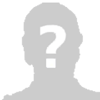
Bywalec

Postów: 765
Ostrzeżeń: 1
Data rejestracji: 16.09.2005 23:50
Złamana licencja
|
no ?adnie ?adnie post pod postem admin jak to zobazcy to bedzie nie ciekawei. W odpowiedzi na pytanie to czy wrzuci?es loga do katalogu rotator??
|
| |
|
|
| blackwallstreet |
Dodany dnia 02.02.2006 15:57:44
|

Przedszkolak

Postów: 23
Data rejestracji: 02.12.2005 14:01
|
wlodi napisa?/a:
no ?adnie ?adnie post pod postem admin jak to zobazcy to bedzie nie ciekawei. W odpowiedzi na pytanie to czy wrzuci?es loga do katalogu rotator??
Tak, wrzuci??m obrazki
|
| |
|
|
| wlodi |
Dodany dnia 02.02.2006 17:15:54
|
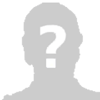
Bywalec

Postów: 765
Ostrzeżeń: 1
Data rejestracji: 16.09.2005 23:50
Złamana licencja
|
A jakiego rozsze?enia s? bannery?
|
| |
|
|
| blackwallstreet |
Dodany dnia 04.02.2006 11:03:40
|

Przedszkolak

Postów: 23
Data rejestracji: 02.12.2005 14:01
|
Wszystkie loga to .jpg
Edytowane przez blackwallstreet dnia 04.02.2006 11:06:21
|
| |
|
|
| Langar |
Dodany dnia 25.03.2006 14:08:52
|
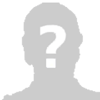
Przedszkolak

Postów: 23
Data rejestracji: 24.03.2006 22:10
|
Mo?e trzeba z rozszerzeniem gif ?
Edytowane przez Pieka dnia 23.02.2008 08:23:54
|
| |
|









 Prosze to mi jest bardzoo potrzebne
Prosze to mi jest bardzoo potrzebne

 .
.





















